I have reached the end of the line and it is time to reflect! I went through a lot of ups and downs in the midst of creating this short film but in the end I can proudly say I gave it my all. :)
CCR LINK
Media Studies Portfolio
Friday, April 24, 2020
Sunday, April 19, 2020
Final Product!
I finally finished my project!
My Short Film:
Older-An Experimental Film
My Website:
OLDER
My Post Card:

My Short Film:
Older-An Experimental Film
My Website:
OLDER
My Post Card:

Saturday, April 18, 2020
Project Reflection!
Upon the completion of my Aice Media A level project I feel I have learned so much in this process and I am very grateful to have had the opportunity to do so. While it may be unfortunate the hardships that I have faced throughout the process due to the pandemic have honestly taught me to become more resourceful and creative. Starting out this portfolio project I was excited to do even better than I had before but I had no idea what was to come ahead. The pandemic was definitely a surprise but in the end, it pushed me to my creative limits.
I started with an original idea and an original partner and I ended up doing a completely different idea all by myself. Working alone was something that I feared as I was wary about the turnout. However, it has taught me to learn new skills. Last year I worked as part of a group in helping develop the story for the project as well as helping direct the process and plan everything out. I was not really a part of the editing process. Whereas this year the roles completely changed as I had to become involved in all aspects of the project when I decided to work alone. I have found a new appreciation for editing as it is no easy task but I learned to use different software including iMovie and Wevideo. I actually learned the strengths and weaknesses of both but I was grateful that I had access to both because what one did not have the other did.
Having no access to actors also forced to act in my own piece which was also new to me but ended up being less daunting than I thought it would. Learning about experimental films allowed me to develop an idea that I could execute in the comfort of my own home without violating any social distancing rules. I have also never done a project that I have related to so deeply. The whole idea of the nostalgic feeling and anxiety that one sometimes feels when they come closer to adulthood is an experience that I am currently going through and I am excited to share it with others in the hopes that it conjures the same feelings in them. I am however slightly regretful that I chose an experimental film because it places a larger focus on visuals and sound editing rather than dialogue or storytelling. I believe this paired along with some of the complex ideas that I had caused it to be an overwhelming project when I could have done something more simple. Nevertheless, it was a learning experience and I am glad I was able to complete it.
I started with an original idea and an original partner and I ended up doing a completely different idea all by myself. Working alone was something that I feared as I was wary about the turnout. However, it has taught me to learn new skills. Last year I worked as part of a group in helping develop the story for the project as well as helping direct the process and plan everything out. I was not really a part of the editing process. Whereas this year the roles completely changed as I had to become involved in all aspects of the project when I decided to work alone. I have found a new appreciation for editing as it is no easy task but I learned to use different software including iMovie and Wevideo. I actually learned the strengths and weaknesses of both but I was grateful that I had access to both because what one did not have the other did.
Having no access to actors also forced to act in my own piece which was also new to me but ended up being less daunting than I thought it would. Learning about experimental films allowed me to develop an idea that I could execute in the comfort of my own home without violating any social distancing rules. I have also never done a project that I have related to so deeply. The whole idea of the nostalgic feeling and anxiety that one sometimes feels when they come closer to adulthood is an experience that I am currently going through and I am excited to share it with others in the hopes that it conjures the same feelings in them. I am however slightly regretful that I chose an experimental film because it places a larger focus on visuals and sound editing rather than dialogue or storytelling. I believe this paired along with some of the complex ideas that I had caused it to be an overwhelming project when I could have done something more simple. Nevertheless, it was a learning experience and I am glad I was able to complete it.
Thursday, April 16, 2020
Editing
So today I finished editing and all I can say is that I have a newfound appreciation for the people who can do this for a living. Granted I already knew that I did not have much experience in editing besides the few projects I have made in this class. However, this project required much more skill than I thought it would.
My number one issue was finding copyright-free sound bites and music that fit the tone of my piece. I would literally sit in front of my computer for HOURS literally wanting to spoon my eyes out listening to random tracks that sounded like they came straight out of Harry Potter or Pirates of the Caribbean. Everything I found was either too dramatic or too happy. I looked through several sources including BenSounds and Incompetech and I hated all of them! This is an exaggeration but nonetheless, none of them seemed to fit my piece! The least I could say is that I was FRUSTRATED.
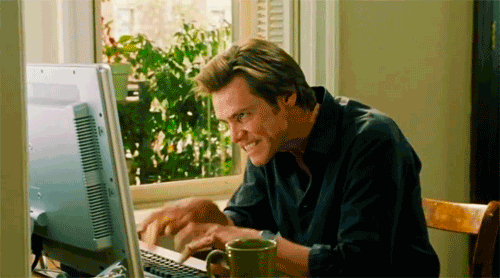
My number one issue was finding copyright-free sound bites and music that fit the tone of my piece. I would literally sit in front of my computer for HOURS literally wanting to spoon my eyes out listening to random tracks that sounded like they came straight out of Harry Potter or Pirates of the Caribbean. Everything I found was either too dramatic or too happy. I looked through several sources including BenSounds and Incompetech and I hated all of them! This is an exaggeration but nonetheless, none of them seemed to fit my piece! The least I could say is that I was FRUSTRATED.
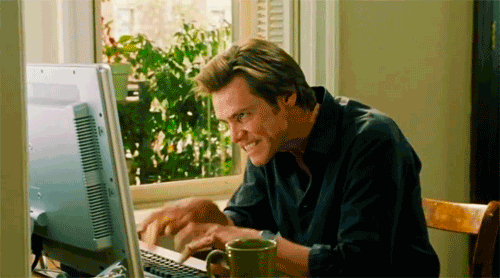
I had this predisposition towards the Youtube Audio library that it was cheesy and only had basic and boring music and sound effects so I never really looked there. But I was so desperate that I decided to check it out. And basically... I owe the Youtube Audio Library and apology now because I found everything I needed there! It was really easy to use and it let me refine my search in a really easy way that let me find music based on the mood and even instrument. I will have to say it was still a nightmare to find music but it definitely made my life a little bit easier.
 |
| YouTube Audio Library search tool |
Finding music for the introduction was especially hard since it was a very neutral scene that turned stressful very quickly. Therefore, if I picked calming music it would seem out of place once the stress started to build up. So after a while of sorting though songs, I decided to just go ahead and use ambient noise. I think this was the best decision as it prevented the scene from being too quiet while also avoiding the problem of clashing with the quick build-up of stress.
As for the video, in general, I decided to edit on iMovie as I have the most experience on this. It also lets me detach the sound which is something that I don't believe I can do on the only other software that I have access to which is Wevideo. Also, I actually had a lot of fun with overlays during the process, that I had never used, so that part of the editing process was fun. However, I had trouble putting together my footage because there were many parts that I had to cut out that made the film look a little choppy but I tried to smooth them out to the best of my ability. Some parts, however, came together very smoothly such as the part where she sees her younger self in the mirror.
Overall, I had to cut back in forth between several shots and the editing process became very complicated but in the end, I think I put my all into it. It's not perfect but I am definitely learning. I think one of the more interesting parts of editing was definitely the subtitles. I was scared to even use subtitles because I feared it would be too much work but it ended up working out alright. The only issue was that iMovie does not provide any specific tool for subtitles so I had to export the video and put it into WeVideo. So, in the end, I ended up using TWO editing softwares. So basically I got the best of both worlds. In essence, I think the process taught me many new things.
Saturday, April 11, 2020
Filming with mirrors and going back in time!
So today I filmed the next scene! I have been pacing back and forth about how I am going to film this scene because it is kind of a difficult technique to execute: a flashback. So in this scene: The girl is supposed to walk into the bathroom and look into the mirror. Then she is supposed to see herself as a child and reminisce on that time when she was younger. However, I do not have the editing skills to make myself look younger nor do I have the resources to contract a child actor.
So I had to resort to making myself look like a child! This was honestly the last thing I wanted to do but at this point, it was the best thing I could do with my resources. I made sure to film all the parts of my present self first and then filmed the scenes of my younger self. For this, I completely transformed my bathroom and tried to make it look like that of a 10-year-old little girl. Then I put on some pajamas, put my hair in a braid and put on my old glasses. I also tried to cover up any acne I had to try and make my face slightly more youthful. I definitely looked younger but I just hope it comes across correctly in post-production.
The other issue was filming with a mirror!!! If I had a small mirror in my bathroom it wouldn't be too big of an issue. However, my mirror covers like the ENTIRE wall. So finding a place to put it without it being seen was a whole ordeal.
This is me trying to see how it would look like above my door:
(didn't work)
This is me trying to put it above the cabinet on the opposite wall:
(again didn't work)
Here is me trying to hide it INSIDE of the cabinet:
(DID NOT work)
So finally I ended up putting the camera at an angle outside of the bathroom. It did not give me a straightforward view of the mirror like I would have wanted to but it worked sufficiently. I'm a little anxious to see how this is going to end up looking but I really hope I am able to successfully portray this flashback and the feeling of nostalgia along with it.
Thursday, April 9, 2020
Filmed the first scene!
Presented with the special circumstances of being limited to resources only available to me in my own home, I am forced to be the main actress in my short film. This does not come as a surprise for me as I knew I was going to have to do so for a long time but it slightly frightens me because I am not a professional actor nor do I have much experience in acting at all. Either way, I put my big girl panties on and I got ready to act! and also film! and everything else in between!

For the introduction of the film, I took a couple short clips of the interior of the room to slowly set the tone of the film and establish the setting. I filmed outside my window and certain parts of my room and even included a short clip of the college letters that were spread across the desk. By including these shots I hope to try and introduce the idea that the girl is around that age where she is starting to look into college.
Then I tried to include many different shots and angles of the girl staring at her ceiling. This was especially hard because I wanted to get a top shot of the girl as she laid on her bed. However, all I have is a little tripod and there was no way I was going to film a top shot while I was the actor. So thankfully I was able to get help from my brother to film this part. Then I shot a sequence of shots where the girl seems to feel like the blades of the fan are starting to move faster and faster and the alarm seems to ring louder and louder.

Coincidentally my fan's high setting is actually dysfunctional and it causes the fan to move so fast that it actually looks like it is going to fly off the wall. Usually, this is a bad thing as I fear it will crush me in my sleep but in this case, it was perfect for the tone I was trying to establish. So I filmed my fan starting on the normal setting and then worked it up to the high setting to try and deliver that sense of building anxiety.
In post-production, while I was editing this sequence and building up the sound my mother was actually fed up because the noise was so annoying. However, I took this as a form of validation for my work because that's exactly the kind of reaction that I'm hoping to deliver. I want to express the girl's sense of anxiety through this scene and I think it ended up working better than expected.
Tuesday, April 7, 2020
Filmic Pro!
Before I decided on my idea I was recommended by a couple of my peers to look into an app named Filmic Pro. I searched it up on the AppStore to make sure it was something that would be helpful in my project. I saw it provided many features to allow for easier film making on an iPhone. Considering I didn't have a professional camera I thought this was a feasible tool for me to acquire and I thought it would be pretty helpful.
However, before I started to use it I needed to know how to use it! So I watched a tutorial by the name of FiLMic Pro 2019 tutorial where I learned how to use some of the main features on the app. As you can see in the picture I provided there is a small button on the bottom left corner. This is where you can control the temperature and color of the video. I found this very helpful considering the editing software that I work with (iMovie) does not really provide an easy post-production color correcting tool. Then on the left side, you can control the exposure of the video to make it brighter or more toned down. I think this will be very helpful for me when I am trying to take specific shots to establish a mood or express an emotion. Then on the right, you can manage the focus of the video and you can use the zoom feature. I think the zoom feature is really helpful because it lets you zoom in and out in a much smoother way than on the regular phone camera. There is also a square that will appear on the screen that allows you to focus on certain objects or subjects and lock it down to that specific area. In addition to the rectangle, there is a circle that will allow you to manage the exposure on the video that you can also lockdown to certain areas.
I don't have too much experience with the app since I just recently purchased the App but it seems to be pretty easy to use now that I have researched it a little. I am glad I found it because I think it will help make my film slightly more professional. Not only this but I think features like the focus, exposure, and temperature tools will allow me to highlight the feelings I am trying to portray in my short film.
However, before I started to use it I needed to know how to use it! So I watched a tutorial by the name of FiLMic Pro 2019 tutorial where I learned how to use some of the main features on the app. As you can see in the picture I provided there is a small button on the bottom left corner. This is where you can control the temperature and color of the video. I found this very helpful considering the editing software that I work with (iMovie) does not really provide an easy post-production color correcting tool. Then on the left side, you can control the exposure of the video to make it brighter or more toned down. I think this will be very helpful for me when I am trying to take specific shots to establish a mood or express an emotion. Then on the right, you can manage the focus of the video and you can use the zoom feature. I think the zoom feature is really helpful because it lets you zoom in and out in a much smoother way than on the regular phone camera. There is also a square that will appear on the screen that allows you to focus on certain objects or subjects and lock it down to that specific area. In addition to the rectangle, there is a circle that will allow you to manage the exposure on the video that you can also lockdown to certain areas.
I don't have too much experience with the app since I just recently purchased the App but it seems to be pretty easy to use now that I have researched it a little. I am glad I found it because I think it will help make my film slightly more professional. Not only this but I think features like the focus, exposure, and temperature tools will allow me to highlight the feelings I am trying to portray in my short film.
Subscribe to:
Comments (Atom)
CCR
I have reached the end of the line and it is time to reflect! I went through a lot of ups and downs in the midst of creating this short film...
-
I have reached the end of the line and it is time to reflect! I went through a lot of ups and downs in the midst of creating this short film...
-
Since we can't do much outside of the house we decided to choose Hazel's outfit. This is the outfit that she is going to wear for th...
-
I figured that if we are going to portray a character with OCD it would be vital to our film opening to research every aspect of it to make ...



